Banyak kasus Kamera Webcam Laptop Terbalik saya temukan di beberapa merk Axioo, Acer dan Asus. Biasanya ini diakibatkan tidak cocoknya Driver dengan OS yang diinstall. Ya mungkin laptop hanya support Windows XP kita install Windows 7/8 ya bisa saja kameranya tidak tahu yang mana kepala orang hehehe.
Admin ada satu pengalaman ketika instal laptop Axioo tipe Neon model lama, saya install Windows 7 dan setelah itu tes Webcam menggunakan program Cyberlink You Cam dan hasilnya terbalik, trus kita coba cari driver bawaannya, setelah install dan Cling hasilnya normal.
Ada juga Acer, saya install OS Windows 8 dan hasil webcamnya juga terbalik, setelah cari drivernya juga tidak bisa, alhasil saya cari program webcam yang ada fitur mengubah posisi hasil webcam.
Nah ini dia programnya jika anda punya masalah dengan webcam terbalik, gunakan saja ManyCam yang Free juga oke.
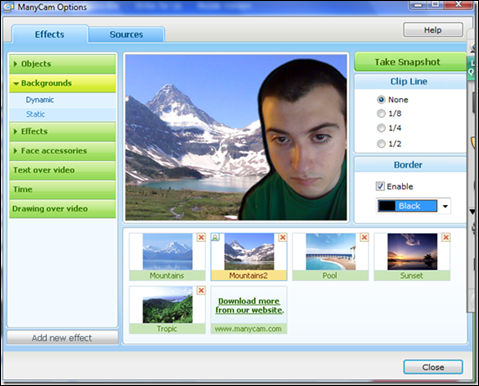
Intel Celeron 2GHz or Faster Processor
512 MB RAM
Intel Core i3 or Faster Processor
2 GB RAM
Semoga Bermanfaat
Admin ada satu pengalaman ketika instal laptop Axioo tipe Neon model lama, saya install Windows 7 dan setelah itu tes Webcam menggunakan program Cyberlink You Cam dan hasilnya terbalik, trus kita coba cari driver bawaannya, setelah install dan Cling hasilnya normal.
Ada juga Acer, saya install OS Windows 8 dan hasil webcamnya juga terbalik, setelah cari drivernya juga tidak bisa, alhasil saya cari program webcam yang ada fitur mengubah posisi hasil webcam.
Nah ini dia programnya jika anda punya masalah dengan webcam terbalik, gunakan saja ManyCam yang Free juga oke.
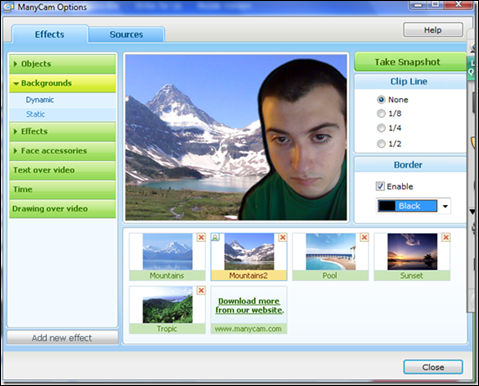
ManyCam brief feature list:
- ManyCam Studio Pro turns ManyCam into a Pro video switcher with transitions and more!
- HD Video Support and Broadcasting.
- Record video and audio to your hard drive.
- IP/Web-based cameras support.
- Quickly take photo snapshots with one click, or use the pull-down for time delayed snapshots.
- Ability to capture and display specific applications.
- Zoom feature for desktop broadcasters.
Minimal System Requirements:
Microsoft Windows 2000, 2003, XP, Vista, Windows 7, Windows 8 (x86,x64)Intel Celeron 2GHz or Faster Processor
512 MB RAM
Recommended System Requirements:
Microsoft Windows XP, Vista, Windows 7, Windows 8 (x86,x64)Intel Core i3 or Faster Processor
2 GB RAM
ManyCam utility. Version 3.1 for Windows (10.6 MB)
Download ManyCam FreeSemoga Bermanfaat
Makasih Gan
ReplyDeleteAtas Software nya
thanks u so much coba dulu...
ReplyDeletethanx gan
ReplyDeletemakasih banyak, sangat membantu
ReplyDelete