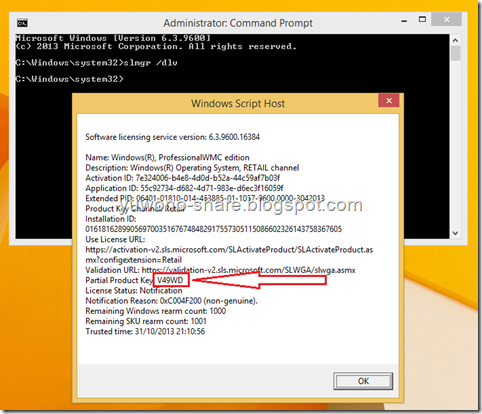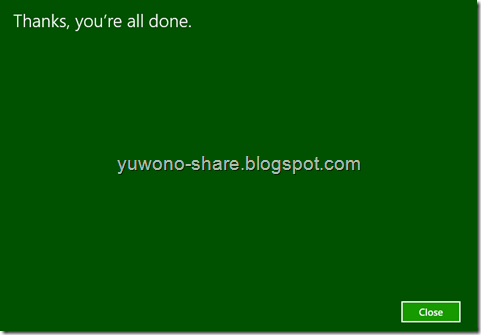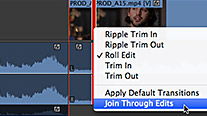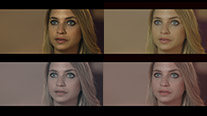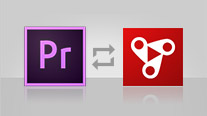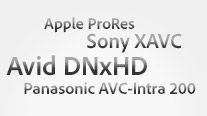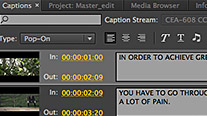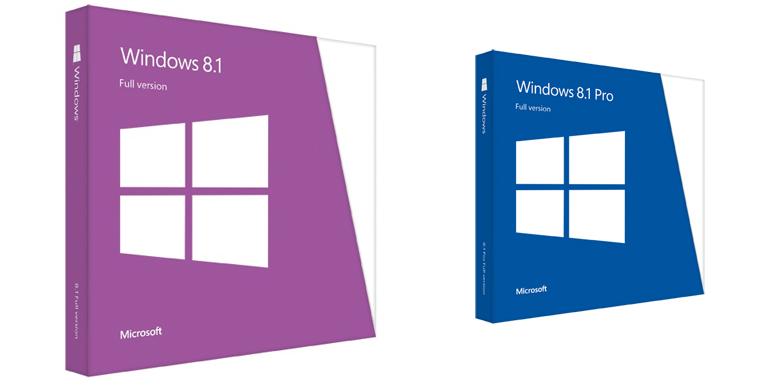Adobe Premiere Pro CC 7.0.1 Build 105

The new update of Adobe Premiere Pro CC, one of the most excellent video editing softwares out there!
Edit video faster than ever before with the powerful, more connected Adobe Premiere® Pro CC. Dozens of brand-new features include a redesigned timeline, improved media management, and streamlined color grading. And it's just the beginning — you'll get access to new features the moment they're released. Your entire creative world, together in one place.
Languages: English, French, Spanish, German, Italian and Japanese.
Switch to Adobe Premiere Pro
Thinking about switching to Adobe Premiere Pro CC? Explore assets and resources that will help make the transition easier when you're ready to switch.
Part of Creative CloudWith Adobe Premiere Pro CC — part of Creative Cloud — your creative process becomes seamless, intuitive, and more connected. Get it as a single-app subscription or with a Creative Cloud complete membership, which also includes every other Adobe creative tool.  NEW A more connected Adobe Premiere Pro
NEW A more connected Adobe Premiere Pro
Adobe® Premiere® Pro CC is part of Creative Cloud™. That means you have access to all the latest updates and future releases the moment they're available. You can use Sync Settings to keep your settings, workspaces, and keyboard shortcuts organized across multiple computers. Sharpen your skills and master new tools with a rich and growing library of training videos. And Creative Cloud is integrated with Behance®, so you can share your projects and get immediate feedback from creatives around the world. Learn more ›
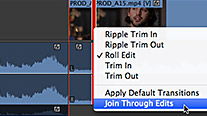
NEW Editing finesse
Edit more efficiently with a redesigned Timeline, intuitive track targeting, and dozens of new shortcuts. See critical information such as duplicate frames and through edits. With Paste Attributes, you can copy and paste the specific effects you need from one clip to another.

NEW Link & Locate
Modern productions are built on hundreds (if not thousands) of clips. It's easy to lose track of files and backups saved on multiple drives. Link & Locate helps you track down your clips quickly, making media management — and your productions — more efficient.
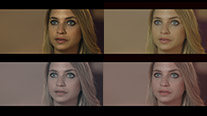
NEW Lumetri Deep Color Engine
Quickly apply rich, beautiful, preset color grades in Adobe Premiere Pro thanks to the Lumetri™ Deep Color Engine. With the Looks Browser, preview and add looks from Adobe SpeedGrade™ as easily as adding a dissolve. Also import LUTs from other systems
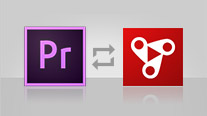
NEW Adobe Anywhere integration
Adobe Premiere Pro integrates with Adobe Anywhere* for video. Team members work with files on a shared server without downloading. Avoid versioning problems. Make and review edits from any location. Assemble the best team — with no geographic limits.
NEW Mezzanine codecs, native formats
Industry-standard mezzanine codecs are built in. Edit cross-platform with Apple ProRes (encode on Mac OS 10.8 only). Get cross-platform support for MXF-wrapped Avid DNxHD files. Natively edit even more formats thanks to new support for Sony XAVC and Panasonic AVC-Intra 200.
NEW Closed captioning
Brand-new capabilities for importing and manipulating closed captions have been designed with editors in mind. Intuitively import, view, edit, adjust positioning and layout, and export media with closed captions — either embedded or as separate files. Mercury Playback Engine

NEW Mercury Playback Engine
Now, more editors get real-time performance when working on complex sequences, thanks to support for a wider range of GPUs. Get enhanced, cross-platform support for OpenCL and CUDA. Render less often, work faster with third-party effects, and face deadlines with more confidence. High-fidelity interchange
NEW High-fidelity interchange
Get greater accuracy and a smoother workflow when importing or exporting Avid or Final Cut Pro projects. AAF import is more accurate, with improved support for DNxHD media. And, you can choose just the sequences you want when exporting to XML or AAF.
NEW Sync Settings
Now you can walk into any edit bay in the world, sync your settings with Creative Cloud, and all your customized settings — including workspaces and keyboard shortcuts — will be exactly where you want them.
NEW Improved multicam editing
Working with multiple video angles just got easier. Set up multicam edits faster with a streamlined workflow. Sync single shots or entire bins of footage all at once using audio waveforms. You can even mix frame rates and codecs in the same sequence.
NEW Adobe Story panel
Adobe Story Plus — included with Creative Cloud membership — is a robust scriptwriting tool. Import scripts and the associated metadata with the new Story panel in Adobe Premiere Pro. Quickly navigate to specific scenes, locations, dialogue, and characters as you edit.
NEW Project browsing
Spend less time searching and more time editing. Find and ingest content faster with the improved Media Browser. Browse existing projects to find the specific sequences and media you need and import them into your current project.
NEW Multiple GPU export support
Adobe Premiere Pro can now take full advantage of computers with multiple GPU cards for significantly accelerated export times. Rendering and compression just got a whole lot faster.
NEW Adobe Exchange panel
Give your editing system a boost with the latest plug-ins and extensions. The Adobe Exchange panel is a convenient way to browse, install, and find support for free and paid add-ons.
Real-time performance
Edit faster. Take advantage of real-time performance to edit, trim, or adjust effects — even do three-way color correction — without interrupting playback.
Timesaving editing features
With increasingly demanding deadlines, you'll appreciate streamlined tools that help you stay ahead of the clock: advanced trimming tools, HoverScrub, the Find Gaps command, the ability to navigate the Timeline panel with gestural trackpad controls, and more.
World-class effects
Achieve your vision using an effects toolset that's built on more than 20 years of imaging experience. Quickly fix color, stabilize shaky footage, and create adjustment layers to enhance your footage. Clean up noise, change speed with time remapping, and more.
Project and media management
Keep your projects running smoothly with task-based workspaces that let you focus on the job at hand. Quickly find media with HoverScrub and RapidFind search results. And get immediate updates when you replace, relink, or modify a clip.
Unparalleled Adobe integration
Go from script to screen using a tightly integrated workflow. Move assets through the production process with ease — even eliminate intermediate rendering with Adobe Dynamic Link. With Creative Cloud, you have every Adobe creative tool, always with the latest features.
NEW Broad format support
Get true native support for a wide range of source formats with no need for transcoding or rewrapping. Import files fast and get immediate, render-free playback. For tape-based workflows, the new Edit-to-Tape panel allows for easier layback (third-party hardware required).
End-to-end metadata workflow
Use metadata that travels throughout your workflow for smarter editing and streamlined post-production. Import metadata-infused Adobe Story scripts and sync them to footage. Jump-start your edits by importing rough cuts with associated metadata from Adobe Prelude™.
NEW Enhanced monitoring
See the details you need right in the Source and Program Monitor panels. Switch between video and audio waveforms with one click. See improved title and action safe guides. Plus, the whole app is updated with HiDPI support for enhanced viewing on the newest monitors. (Mac OS only)
Greater audience reach
Reach more audiences with files optimized for tablets, web, smartphones, and TV. From capture to delivery, metadata makes assets manageable. Create engaging experiences, and use embedded markers to make online content easier for audiences to discover with search engines.
File size : 1.01 GB
Download Adobe Premiere Pro CC 7.0.1
Download Download Update 7.0.1 Update 148 MB
Please buy Genuine Serial Number from Adobe (Stop Piracy)
Enjoy