
Masalah:
- File tidak bisa dipindahkan dari dan ke Memory Card ataupun flash disk.
- File di MMC ataupun flash disk tidak bisa dihapus
- MMC ataupun flash disk tidak bisa diformat
Biasanya akan muncul pesan kesalahan (error messages) seperti:
.The disk is write protected
.Cannot copy files and folders, drive is write protected
.Cannot format the drive, drive is write protected
.Remove write protection or use another disk
.Media is write protected dan bla..bla..bla..
Solusi :
Coba salah satu software dibawah ini :
1. MMC Medic ( Download )
2. Software Format MMC ( Download )
3. MMC formatter tool ( Download )
4. MMC medic & format ( Download )
5. MMC tools ( Download )
6. MMC format ( Download )
Selamat Mencoba….
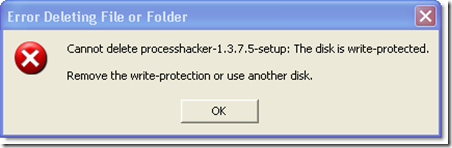
No comments:
Post a Comment
Gunakan bahasa yang baik dan sopan. Komentar yang berbau SARA akan di HAPUS / DELETE.
Komentar akan muncul setelah mendapat persetujuan dari Admin Anak Rantau.